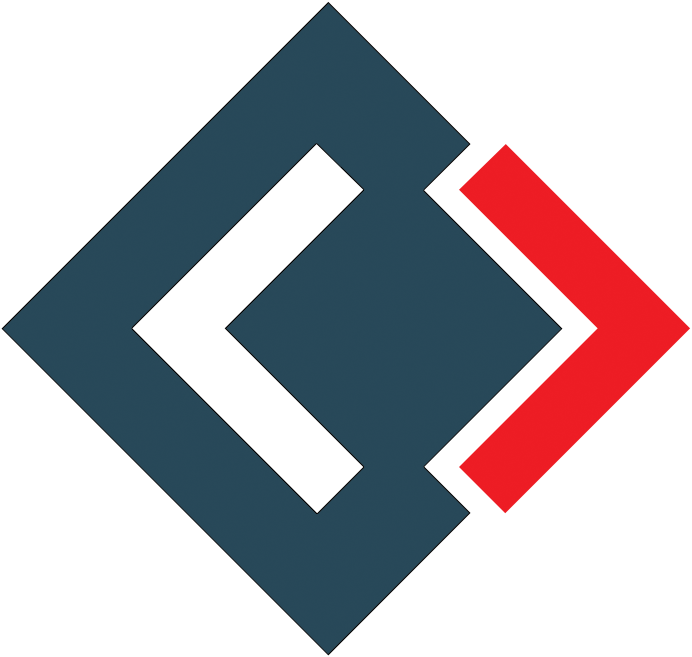Welcome to the forum 👋, Visitor
To access the forum content and all our services, you must register or log in to the forum. Becoming a member of the forum is completely free.
Search results
-
T
Taking apart an existing webpage
You can view the source to get all of the code (remember to follow the CSS/JS links too at the top of the page). There's also a Save As function under File. -
T
Browser query
You must test out IE 8,9,10, Firefox, Safari and Chrome (make sure it looks the same). There are less issues now that IE6 is pretty much gone but you'll want to hold back on HTML5 and CSS3 if you can't get your design to function without them. -
T
Request: Tutorial for a Good Responsive Design
Does any know of/written a good tutorial for responsive design? I'd like to incorporate it into my next web site design but I'm not finding many useful tutorials!- turt
- Thread
- Replies: 3
- Forum: Free Tutorials
-
T
How to include duplicate markup in every web page
Do you have PHP installed? If so, you can create a navigation.htm page and write the following on each page: <?php include 'navigation.htm'; ?> You would simply edit navigation.htm for further updates. -
T
How to include duplicate markup in every web page
Do you have PHP installed? You could save the navigation in navigation.htm. Inside every page write: <?php include 'navigation.htm'; ?> Just edit the navigation file and all of the pages will update.