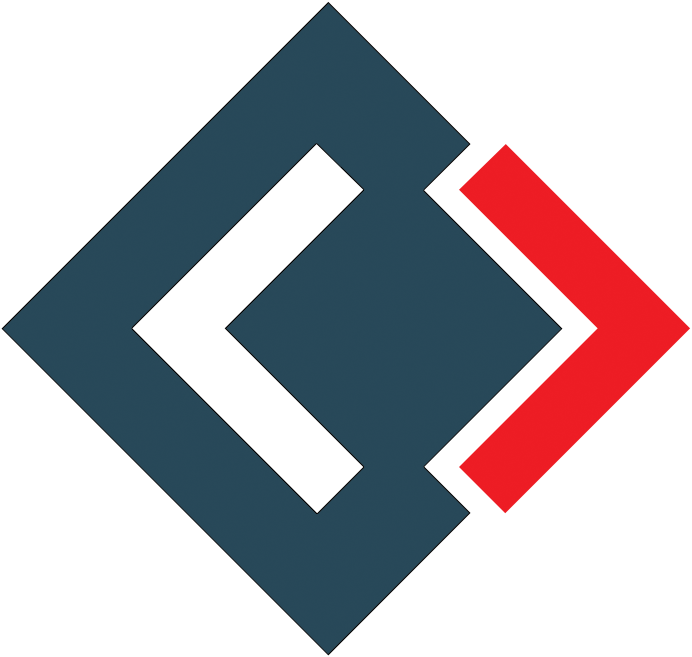Welcome to the forum 👋, Visitor
To access the forum content and all our services, you must register or log in to the forum. Becoming a member of the forum is completely free.
Search results
-
B
basic if statement dow not work
The problem then becomes how to represent a boolean value in the HTML value="...." statement.- buzzersdad
- Post #7
- Forum: JavaScript Programming
-
B
basic if statement dow not work
What I was trying to achieve was more complicated, I just reduced the code bit by bit to the smallest number of statements to isolate where my code was failing. It started as an attempt to set up a toggle switch (using the "value" fiield as a 1 or a 0) to change a background image back and forth...- buzzersdad
- Post #5
- Forum: JavaScript Programming
-
B
basic if statement dow not work
I put in the > as suggested, but it still doesn't work!- buzzersdad
- Post #3
- Forum: JavaScript Programming
-
B
basic if statement dow not work
This works as shown, but if you include the "if" statement, it doesn't work. (I'm new at this, and have searched everywhere I know of to find what's wrong - it must be simple) <!DOCTYPE html> <html> <body> <style> .box { width: 80px; height: 80px; margin: 0px; padding:0px; border: 1px solid...- buzzersdad
- Thread
- Replies: 8
- Forum: JavaScript Programming