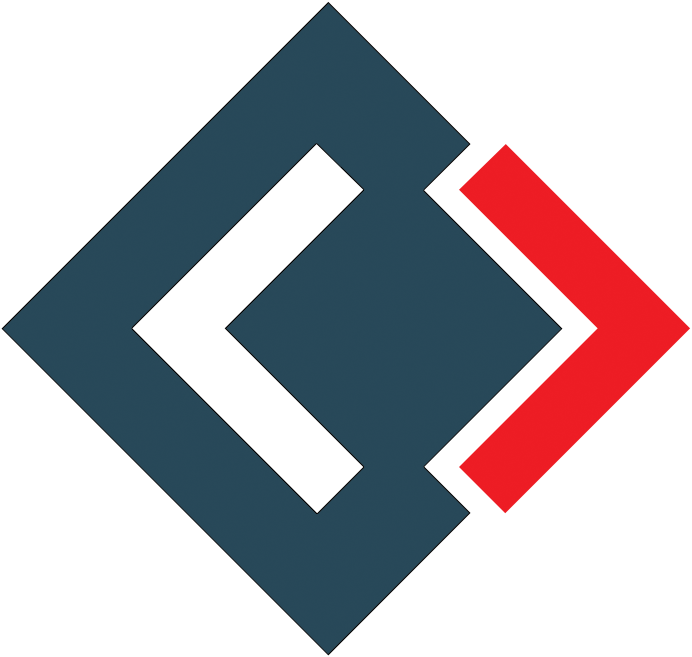Hello,
I am using the following for HTML in a Power Automate Flow. My issue is that I am unable to change the font-size. I am extremely new to HTML and looking for some assistance.
The following is used to "Initiate" the HTML Table
<table>
<table style="border:1px solid #eeeeee;border-collapse:collapse;"
border="1" cellpadding="8" cellspacin"8">
<thead>
<thread style="background: #1C6EA4; border-bottom: 2px solid #444444;
font-size: 8px; font-weight: bold; color: #FFFFFF;">
<tr>
<th style="text-align: center;">WBSE:</th>
<th style="text-align: center;">C.40.12537</th>
<tr>
<th style="text-align: center;">WONo</th>
<th style="text-align: center;">Location</th>
<th style="text-align: left;">WorkCtr</th>
<th style="text-align: left;">Project</th>
<th style="text-align: left;">Status</th>
<th style="text-align: center;">PFAStart</th>
<th style="text-align: center;">PFAFinish</th>
<th style="text-align: right;">Budget</th>
<th style="text-align: right;">Expense</th>
<th style="text-align: right;">Variance</th>
<th style="text-align: right;">LeftToBill</th>
</tr>
</thead>
<tbody>
The following is used later when the data is collected.
<style>
table {
border: 1px solid #1C6EA4;
background-color: #EEEEEE;
font-size: 8px;
text-align: left;
border-collapse: collapse;
}
table td, table th {
border: 1px solid #AAAAAA;
padding: 3px 2px;
}
table tbody td {
font-size: 8px;
}
table thead {
background: #1C6EA4;
border-bottom: 2px solid #444444;
}
table thead th {
font-size: 8px;
font-weight: bold;
color: #FFFFFF;
border-left: 2px solid #D0E4F5;
}
table thead th:first-child {
border-left: none;
}
</style>
@{body('Select')}
I have changed the "font-size: 8px" to various values with no effect. What am I missing?
I am using the following for HTML in a Power Automate Flow. My issue is that I am unable to change the font-size. I am extremely new to HTML and looking for some assistance.
The following is used to "Initiate" the HTML Table
<table>
<table style="border:1px solid #eeeeee;border-collapse:collapse;"
border="1" cellpadding="8" cellspacin"8">
<thead>
<thread style="background: #1C6EA4; border-bottom: 2px solid #444444;
font-size: 8px; font-weight: bold; color: #FFFFFF;">
<tr>
<th style="text-align: center;">WBSE:</th>
<th style="text-align: center;">C.40.12537</th>
<tr>
<th style="text-align: center;">WONo</th>
<th style="text-align: center;">Location</th>
<th style="text-align: left;">WorkCtr</th>
<th style="text-align: left;">Project</th>
<th style="text-align: left;">Status</th>
<th style="text-align: center;">PFAStart</th>
<th style="text-align: center;">PFAFinish</th>
<th style="text-align: right;">Budget</th>
<th style="text-align: right;">Expense</th>
<th style="text-align: right;">Variance</th>
<th style="text-align: right;">LeftToBill</th>
</tr>
</thead>
<tbody>
The following is used later when the data is collected.
<style>
table {
border: 1px solid #1C6EA4;
background-color: #EEEEEE;
font-size: 8px;
text-align: left;
border-collapse: collapse;
}
table td, table th {
border: 1px solid #AAAAAA;
padding: 3px 2px;
}
table tbody td {
font-size: 8px;
}
table thead {
background: #1C6EA4;
border-bottom: 2px solid #444444;
}
table thead th {
font-size: 8px;
font-weight: bold;
color: #FFFFFF;
border-left: 2px solid #D0E4F5;
}
table thead th:first-child {
border-left: none;
}
</style>
@{body('Select')}
I have changed the "font-size: 8px" to various values with no effect. What am I missing?