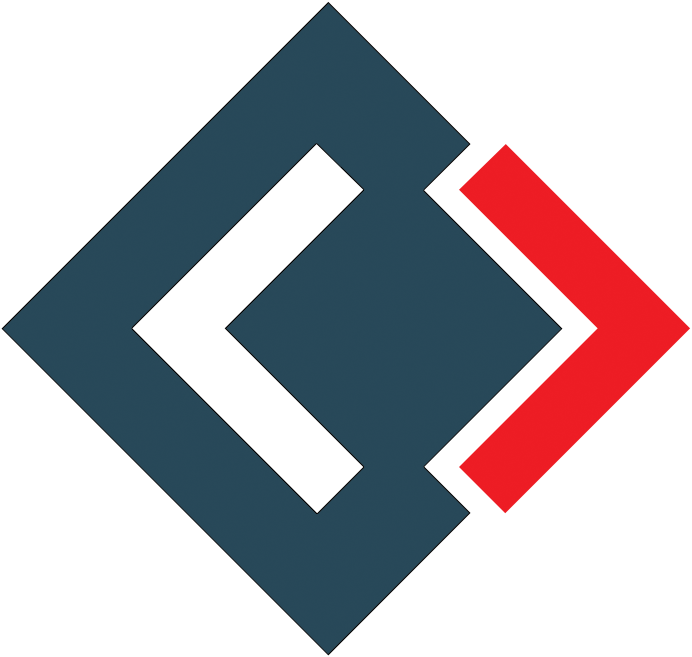I lost this from my memory, so the question is how to set up H1, H2 and so on in an article
Below I have some examples
Example 1
<h1>HEADING 1</h1>
<div class="maincontent">
<div class="holder"><img src="/images/klein/2020/9200000016155659.jpg" alt="" dir="ltr" lang="nl" crossorigin="anonymous" /></div>
<p>Artikel tekst</p>
</div>
Example 2
<p><img src="/images/klein/2020/9200000016155659.jpg" alt="" dir="ltr" lang="nl" crossorigin="anonymous" /></p>
<div class="maincontent">
<h1>HEADING 1</h1>
<p>Artikel tekst</p>
<h2>Heading 2</h2>
<p>Artikel tekst</p>
</div>
Below I have some examples
Example 1
<h1>HEADING 1</h1>
<div class="maincontent">
<div class="holder"><img src="/images/klein/2020/9200000016155659.jpg" alt="" dir="ltr" lang="nl" crossorigin="anonymous" /></div>
<p>Artikel tekst</p>
</div>
Example 2
<p><img src="/images/klein/2020/9200000016155659.jpg" alt="" dir="ltr" lang="nl" crossorigin="anonymous" /></p>
<div class="maincontent">
<h1>HEADING 1</h1>
<p>Artikel tekst</p>
<h2>Heading 2</h2>
<p>Artikel tekst</p>
</div>